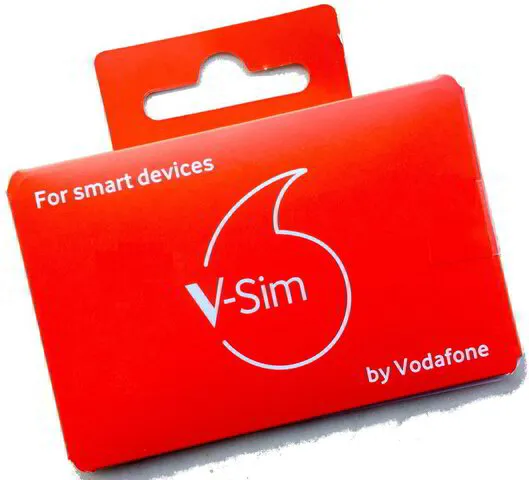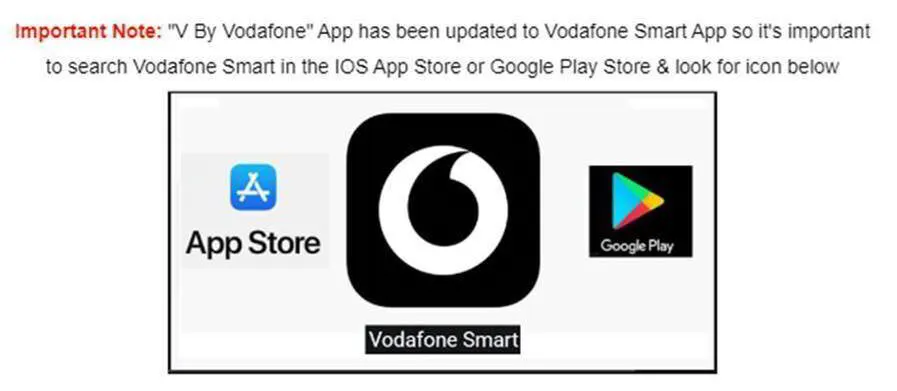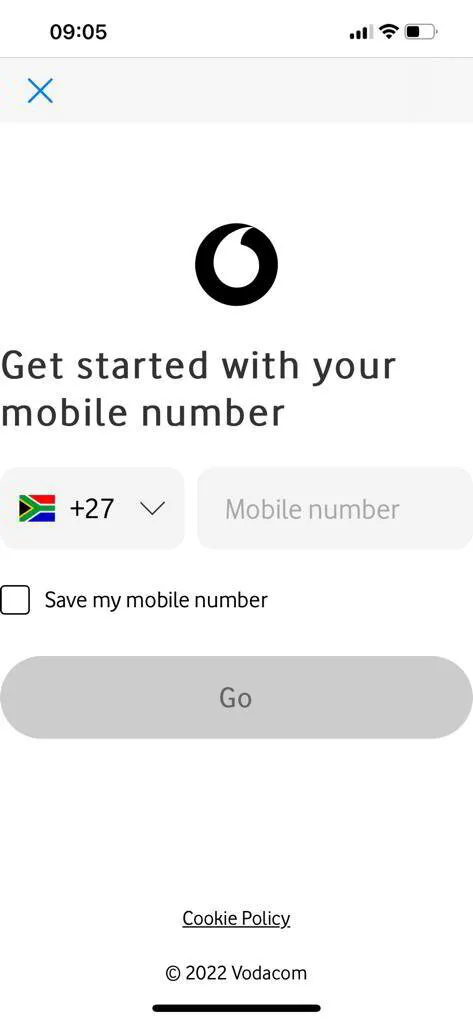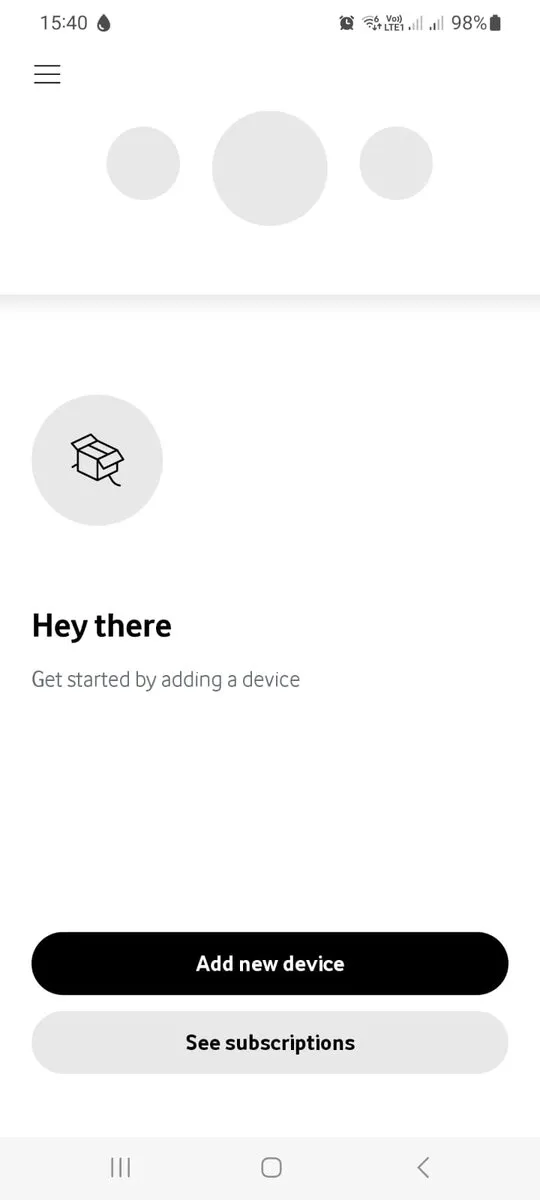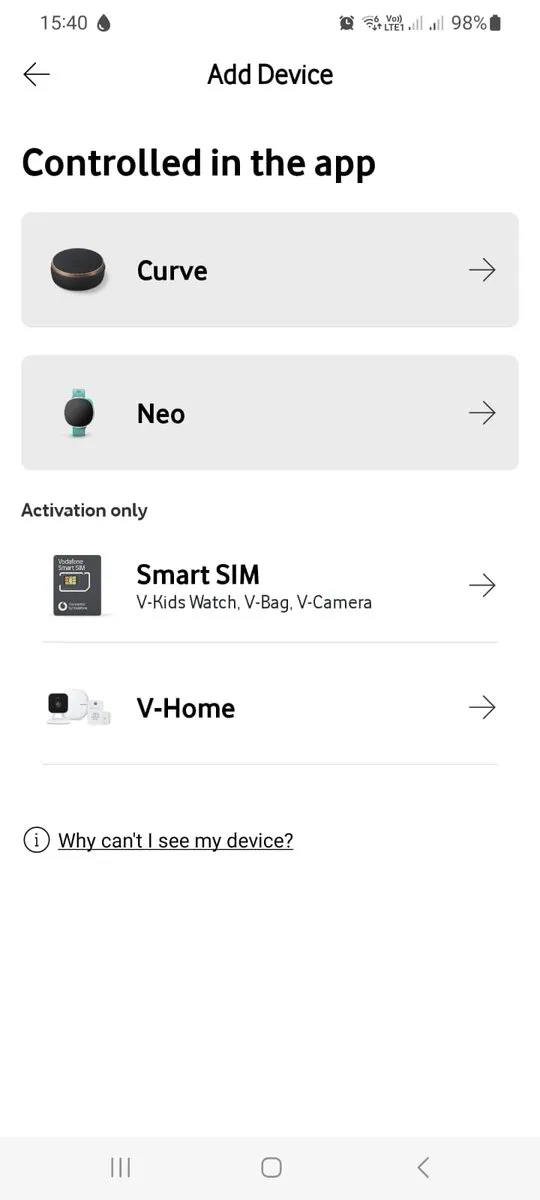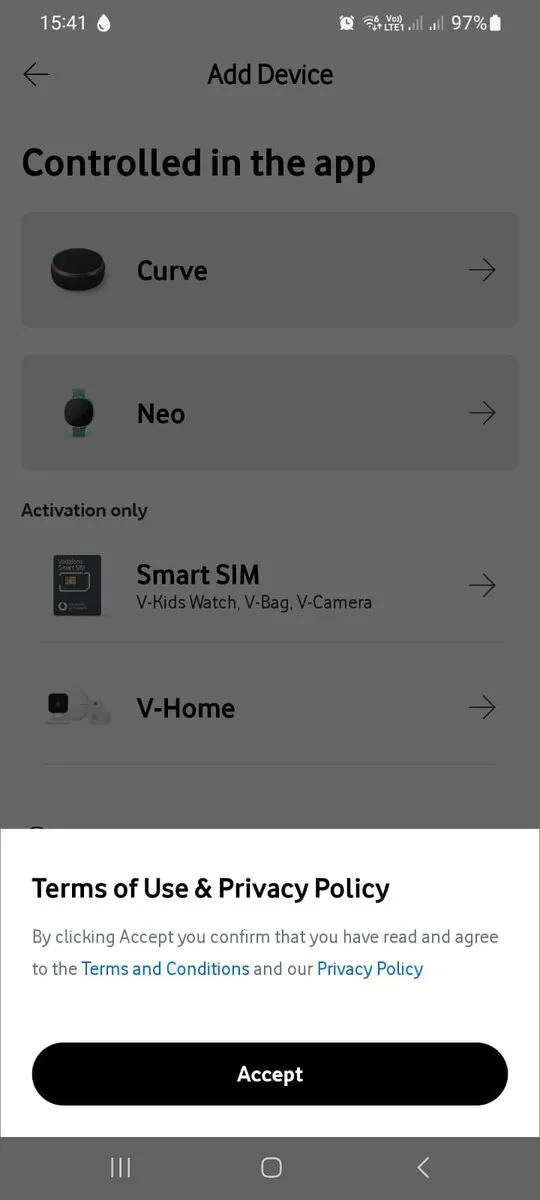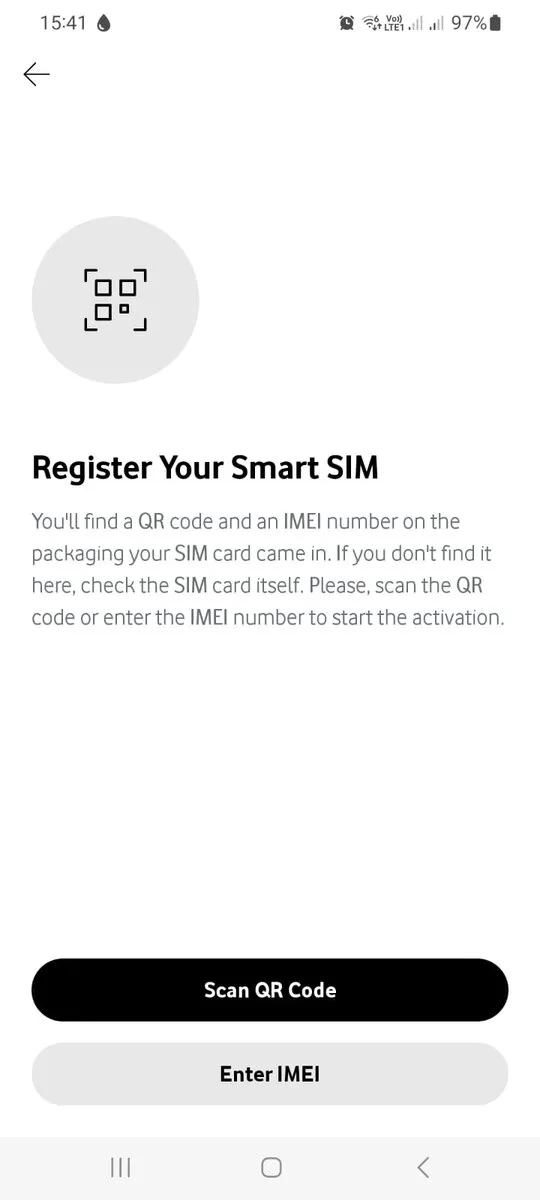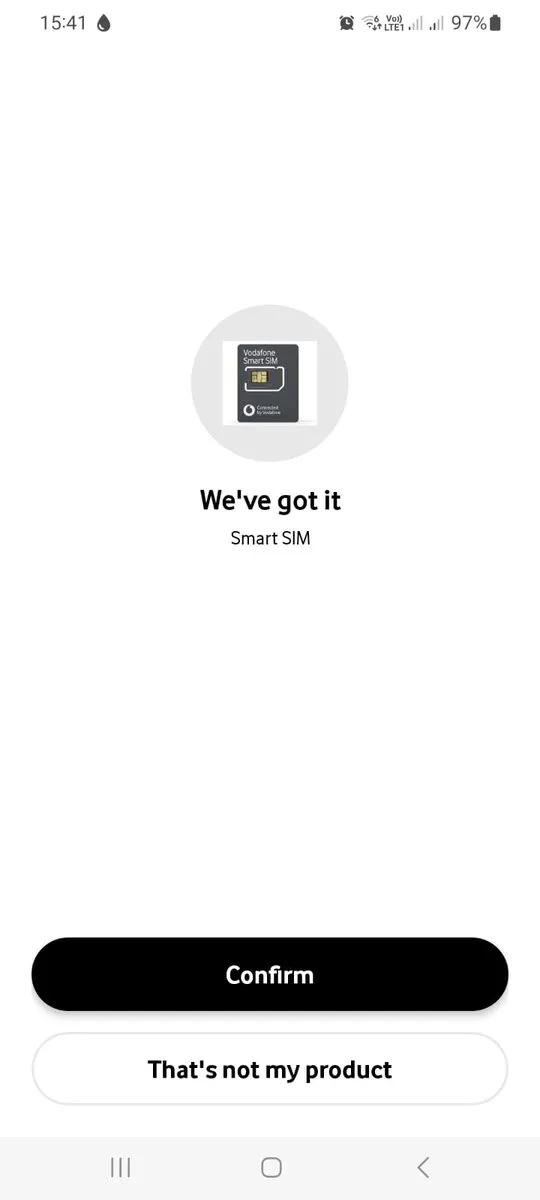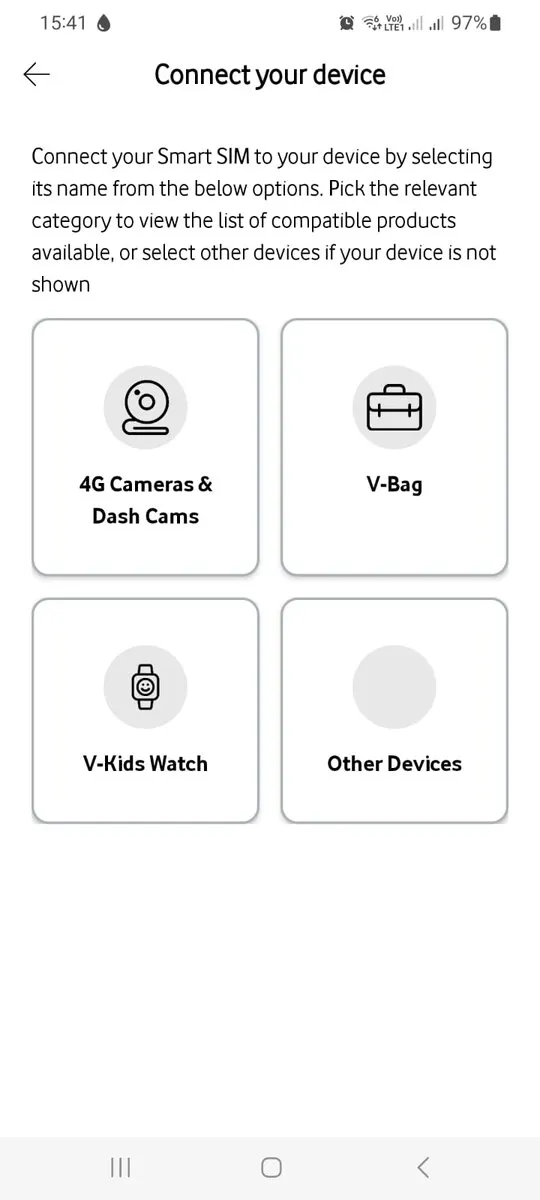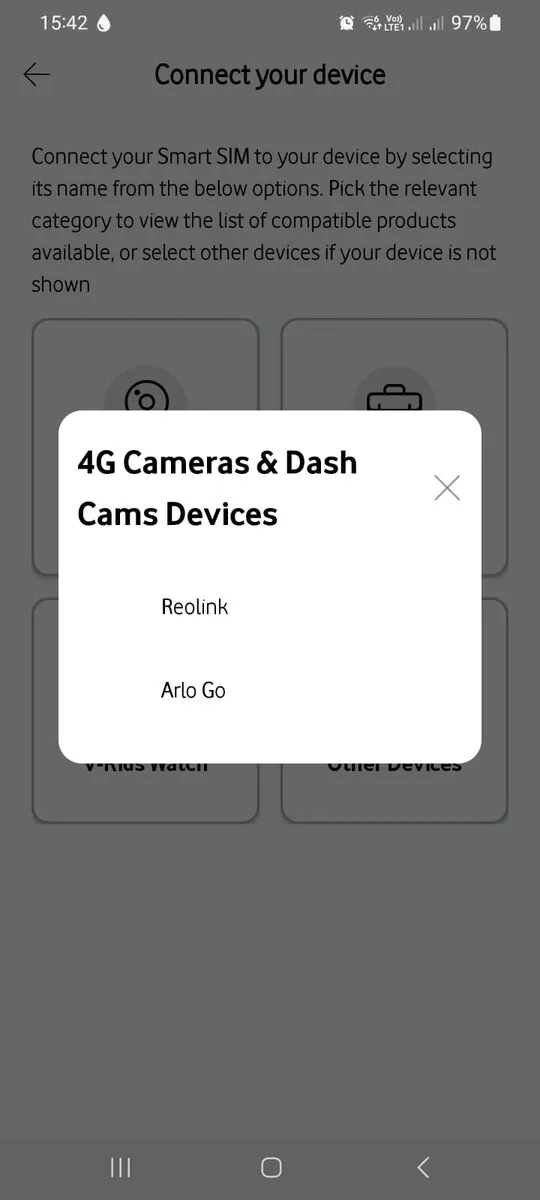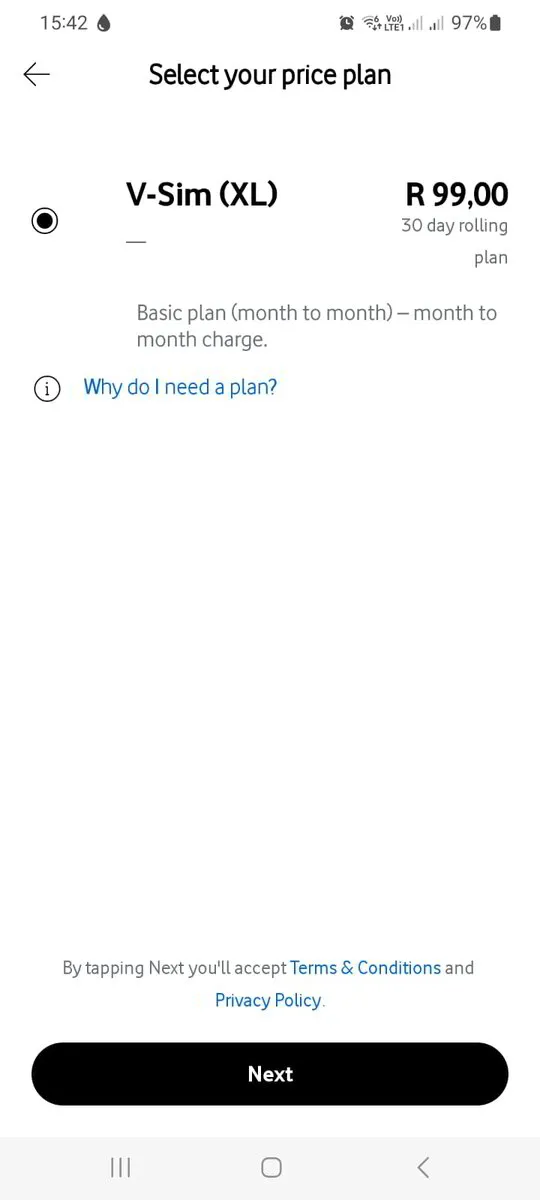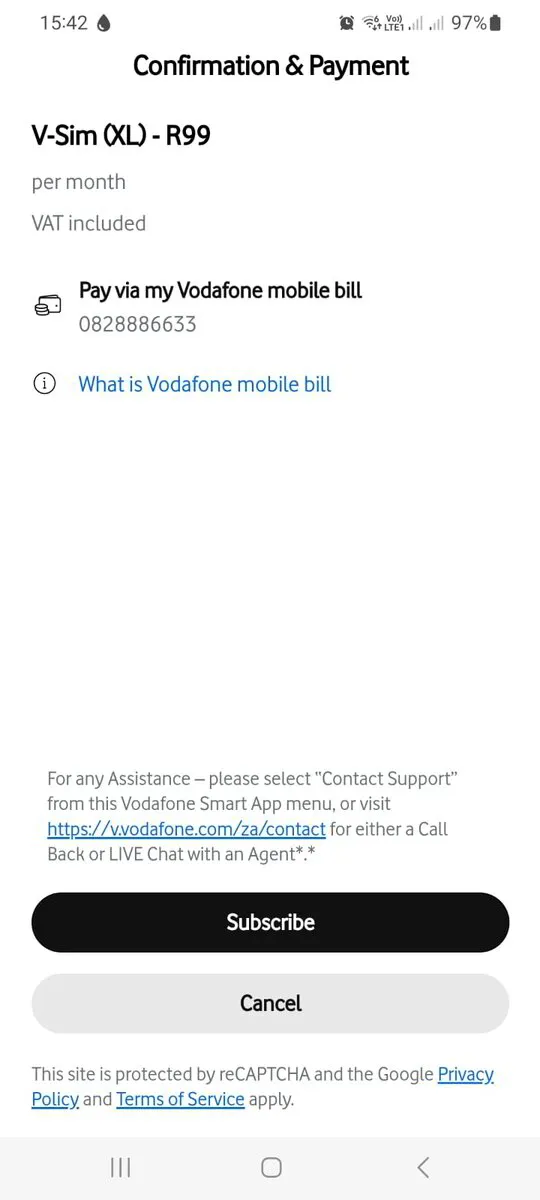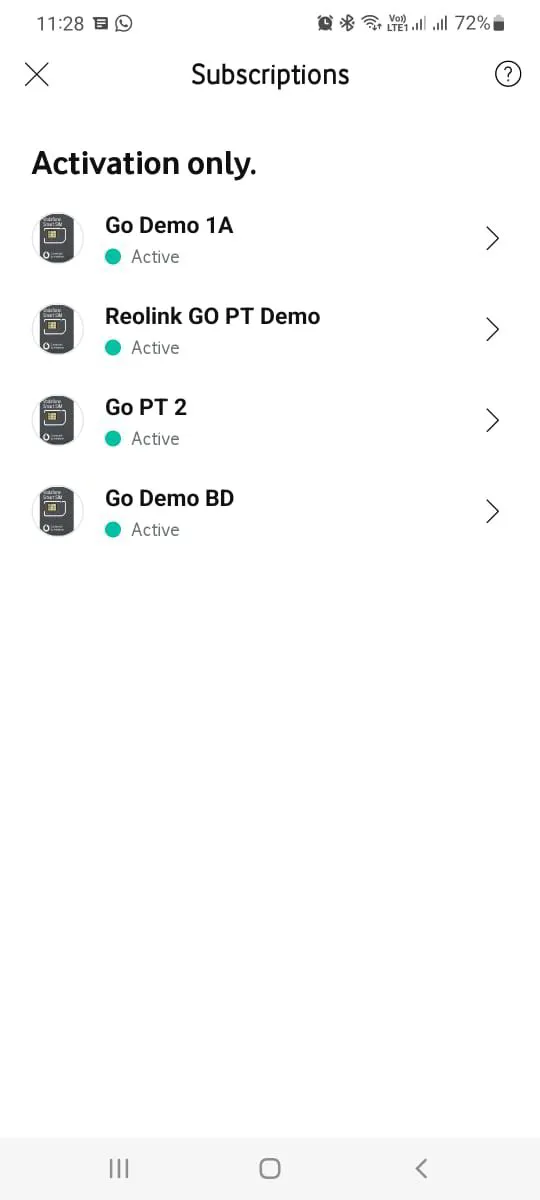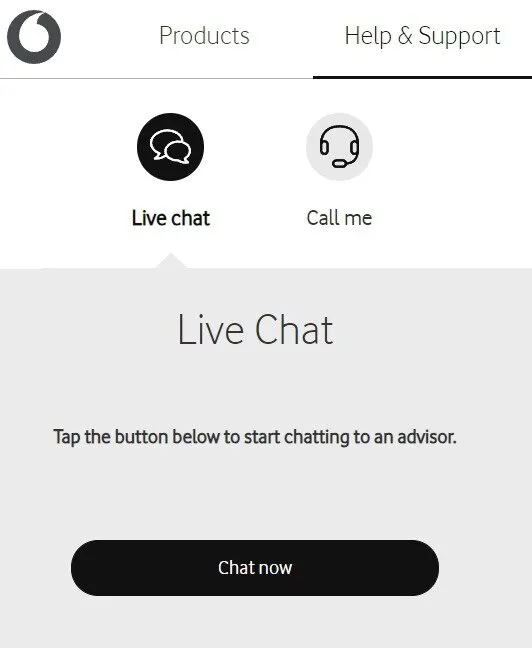VODAFONE SMART V-SIM - WORRY FREE MOBILE DATA RATES FOR REOLINK SIM CAMERAS
Out of Stock - This Item Is End of Line (EOL) & Has Been Discontinued By Vodafone / Vodacom in October 2023
Any V-Sim references & data remain on our website for informational purpose only
All of the information below only applies to customers that already purchased V-Sims & plan to activate them in the near future
IMPORTANT NOTE: Vodafone Have Disabled Card Payments On The Vodafone Smart App Without Any Warning in 2023
This means that the Vodafone Smart V-Sim can only be activated by existing Vodacom pre-paid & post-paid customers in South Africa
When available, this optional V-Sim that can get Vodacom customers 40GB of mobile data for R99 per month
Vodacom Customers can Continue to Enjoy Worry Free, Lower Mobile Data Rates With Vodafone Smart V-Sim. No Contracts No RICA & Cancel Any Time
- Vodafone V-Sim is a Smart IoT Sim Card that is exclusive to Vodacom customers in SA & Vodafone customers around the world
- Vodafone Smart V-Sim will only work in pre-approved Vodacom IoT devices like V-Bag, V-Watch & all Reolink sim card cameras
- Whilst Instacam encourages V-Sim activations in SA for affordable mobile data rates, all Reolink sim card cameras can work independently from Vodafone V-Sim & have also been tried & tested with standard data sim cards like Vodacom, MTN, Telkom Mobile, Cell C, FNB Connect, Rain, etc.
- Vodafone Smart V-Sim is controlled by the Vodafone Smart App & will be immediately disabled if inserted into mobile phones, routers, etc.
- The current promotion in South Africa is R99 per month for 40GB of mobile data, no contracts, no RICA & you can cancel at any time.
STEP BY STEP INSTALLATION GUIDE WITH SCREENSHOTS TO HELP YOU ACTIVATE VODAFONE SMART V-SIM QUICKLY
- STEP 1: Download & install the Vodafone Smart App from the Google Play Store or the Apple App Store (Take note of app icon below)
- STEP 2: Open the Vodafone Smart App, then enter your Vodacom mobile number to get started
- STEP 3: Click on Add new device
- STEP 4: Click on Smart SIM
- STEP 5: Click on Accept on Terms of Use & Privacy Policy
- STEP 6: Click on Scan QR Code to physically scan QR code on V-Sim card
- STEP 7: Click on Confirm after Smart mobile app successfully scans QR code
- STEP 8: Click on 4G Cameras & Dash Cams option on the Connect your device screen
- STEP 9: Click on Reolink on the pop up screen
- STEP 10: Click on V-Sim (XL) Basic plan month to month option, then click on Next
- STEP 11: Click on Subscribe on Confirmation & Payment screen to confirm payment via Vodafone / Vodacom mobile bill
- STEP 12: Activation of Vodafone Smart V-Sim is complete & can now be inserted into any Reolink sim card camera
CONTACT VODAFONE V-SIM GLOBAL SUPPORT FOR ANY ACTIVATION OR BILLING ISSUES: https://v.vodafone.com/za/contact
(For the quickest response & the most efficient & effective service, we strongly suggest choosing the Live Chat)
STEP 1: DOWNLOAD & INSTALL VODAFONE SMART APP
STEP 2: OPEN VODAFONE SMART APP & ENTER YOUR VODACOM MOBILE NUMBER
STEP 3: CLICK ON ADD NEW DEVICE
STEP 4: CLICK ON SMART SIM
STEP 5: CLICK ON ACCEPT ON TERMS OF USE & PRIVATE POLICY
STEP 6: CLICK ON SCAN QR CODE
STEP 7: CLICK ON CONFIRM
STEP 8: CLICK ON 4G CAMERAS & DASH CAMS
STEP 9: CLICK ON REOLINK ON THE POP UP SCREEN
STEP 10: CLICK ON V-SIM (XL) & THEN CLICK NEXT
STEP 11: CLICK ON SUBSCRIBE
STEP 12: ACTIVATION COMPLETE - ALL ACTIVATED VODAFONE SMART V-SIMS WILL APPEAR IN SMART APP LIKE BELOW
CONTACT VODAFONE V-SIM GLOBAL SUPPORT FOR ANY ACTIVATION OR BILLING ISSUES: https://v.vodafone.com/za/contact
(For the quickest response & the most efficient & effective service, we strongly suggest choosing the Live Chat option)
© 2023 Instacam South Africa - Powered By Reolink - All Rights Reserved