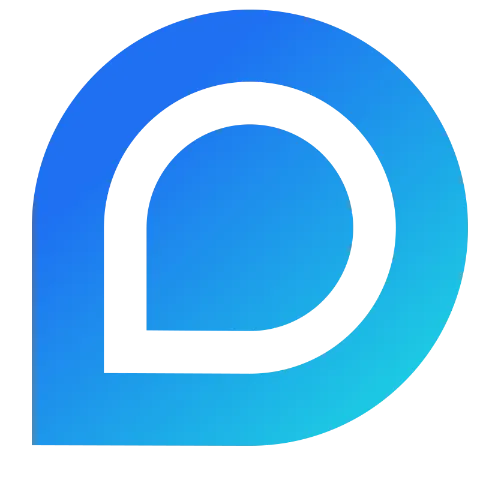- Install the Reolink mobile app from Play Store or App Store, Mobile App icon below
- Open Reolink mobile app & click on + button to add a new camera
- Scan the QR on left hand side or manually Enter UID: 95270002PEC51GZQ
- When prompted, enter the password given via Whatsapp or Email
- Live View Camera & Experience The Amazing Features & Benefits Of Go
- If you have any questions or issues, please Whatsapp or Email using details below
WHATSAPP BUSINESS
078 816 2795
SUPPORT EMAIL
support@instacam.co.za